why not text busy
There are two types of troubleshootings:
- Why something doesn’t work?
- Why something worked?
This post is about the second category.
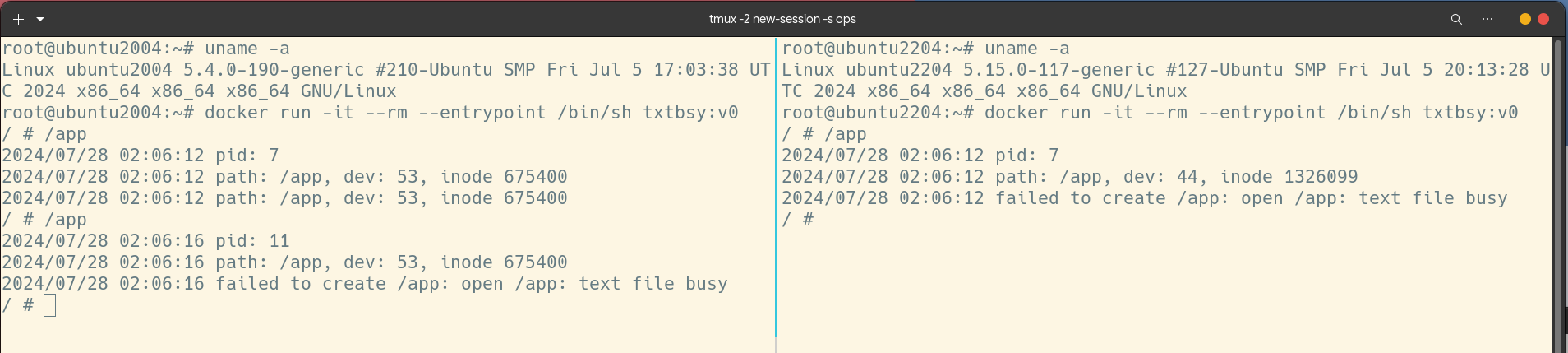
The Problem
We have been using kaniko as image builder since a while back, including building a customzied kaniko image with itself like below:
FROM alpine:latest
COPY --from=gcr.io/kaniko-project/executor:v1.23.2 /kaniko /kaniko
Despite of its official documentation clearly suggesting that this is not supported:
Running kaniko in any Docker image other than the official kaniko image is not supported due to implementation details.
- This includes copying the kaniko executables from the official image into another image (e.g. a Jenkins CI agent).
- In particular, it cannot use chroot or bind-mount because its container must not require privilege, so it unpacks directly into its own container root and may overwrite anything already there.
The team did it anyway, and it worked pretty fine… until it doesn’t!
$ docker run -it --entrypoint /bin/sh -v $(pwd):/workspace gcr.io/kaniko-project/executor:v1.23.2-debug
/workspace # executor --no-push
INFO[0000] Retrieving image manifest gcr.io/kaniko-project/executor:v1.23.2
INFO[0000] Retrieving image gcr.io/kaniko-project/executor:v1.23.2 from registry gcr.io
INFO[0000] Storing source image from stage gcr.io/kaniko-project/executor:v1.23.2 at path /kaniko/stages/gcr.io/kaniko-project/executor:v1.23.2
INFO[0010] Retrieving image manifest alpine:latest
INFO[0010] Retrieving image alpine:latest from registry index.docker.io
INFO[0022] Built cross stage deps: map[]
INFO[0022] Retrieving image manifest alpine:latest
INFO[0022] Returning cached image manifest
INFO[0022] Executing 0 build triggers
INFO[0022] Building stage 'alpine:latest' [idx: '0', base-idx: '-1']
INFO[0022] Unpacking rootfs as cmd COPY --from=gcr.io/kaniko-project/executor:v1.23.2 /kaniko /kaniko requires it.
INFO[0022] COPY --from=gcr.io/kaniko-project/executor:v1.23.2 /kaniko /kaniko
error building image: error building stage: failed to execute command: copying dir: creating file: open /kaniko/executor: text file busy
It didn’t take too long before we figured it out that:
- It only happens on ubuntu 20.04. (Not happenning on 22.04)
- The binary is on overlayfs (containers). (Not happenning on xfs)
Simplification
As kaniko has its own complications, we later figured out an easy way
to reproduce the same behavior. All we need is to create an application which
tries to open its own executable (aka, /proc/self/exe) with O_RDWR. You may
build this program as a docker image with the following steps:
$ git clone https://github.com/zhouhaibing089/txtbsy.git
$ cd txtbsy
$ docker build -t txtbsy:v0 -f Dockerfile .
kaniko has its binary at path
/kaniko/executor. When it tries to copy/kanikofrom another image to its own/kaniko, it essentially does the same thing to override its own executable to be something else.
And then you can run this program on a freshly installed ubuntu 20.04.
$ docker run -it --entrypoint /bin/sh --rm txtbsy:v0
/ # /app
2024/07/29 01:28:45 pid: 7
2024/07/29 01:28:45 path: /app, dev: 53, inode 675400
2024/07/29 01:28:45 path: /app, dev: 53, inode 675400
/ # /app
2024/07/29 01:28:47 pid: 11
2024/07/29 01:28:47 path: /app, dev: 53, inode 675400
2024/07/29 01:28:47 failed to create /app: open /app: text file busy
The first run completed successfully (but unexpectedly) while the second run
failed with text file busy error which it should.
Starting with strace
strace is a trace tool which shows all the system calls a process makes
during its lifetime. As we see text file busy error, it makes sense for us to
see which system call (if at all) gives such error.
$ strace -p <pid> -f -e trace="/(open|exec)" -o syscall.txt
pid is the pid of
/bin/shfrom the container.-fallows the program to further follow forks (child processes like/app). I also applied a filter to only care aboutopenandexec-like system calls, but you may skip it to see all of them (which could be a bit noisy).
The output is something like below:
$ cat syscall.txt
2705 openat(AT_FDCWD, "/root/.ash_history", O_WRONLY|O_CREAT|O_APPEND, 0600) = 3
2895 execve("/app", ["/app"], 0x559425259660 /* 6 vars */) = 0
2895 openat(AT_FDCWD, "/sys/kernel/mm/transparent_hugepage/hpage_pmd_size", O_RDONLY) = 3
2895 openat(AT_FDCWD, "/etc/localtime", O_RDONLY) = 3
2895 openat(AT_FDCWD, "/app", O_RDONLY|O_CLOEXEC) = 3
2895 openat(AT_FDCWD, "/app", O_RDWR|O_CREAT|O_TRUNC|O_CLOEXEC, 0666) = 3
2900 execve("/app", ["/app"], 0x559425259660 /* 6 vars */) = 0
2900 openat(AT_FDCWD, "/sys/kernel/mm/transparent_hugepage/hpage_pmd_size", O_RDONLY) = 3
2900 openat(AT_FDCWD, "/etc/localtime", O_RDONLY) = 3
2900 openat(AT_FDCWD, "/app", O_RDONLY|O_CLOEXEC) = 3
2902 openat(AT_FDCWD, "/app", O_RDWR|O_CREAT|O_TRUNC|O_CLOEXEC, 0666) = -1 ETXTBSY (Text file busy)
If we compare the two openat system calls that pid 2895 and pid 2902 made, one
was able to return a valid fd while the other gives -1 with errno ETXTBSY.
2895 openat(AT_FDCWD, "/app", O_RDWR|O_CREAT|O_TRUNC|O_CLOEXEC, 0666) = 3
2902 openat(AT_FDCWD, "/app", O_RDWR|O_CREAT|O_TRUNC|O_CLOEXEC, 0666) = -1 ETXTBSY (Text file busy)
Continue with ftrace
ftrace is able to trace functions and function graphs so we get better
visibility into what is going on in kernel. In the case above, we knew that
openat was giving ETXTBSY. We can look further what happened exactly within
that openat system call.
To set it up, we need to be clear on how exactly we need to do it:
- The function we are going to trace is
__x64_sys_openat(I’m running amd64) - It should trace child processes as well (like what
stracedoes). - We need to do
function_graphtracer because we care about call stack.
The reason why it is important to trace child processes is two folds: 1) It is more convenient to trace
/bin/shbecause we can find its pid after we launch it but before we run/app. 2) Go programs typically have multiple os threads so even if we can put asleepin my/appprogram to make it possible to look up its pid, the actualopenatmay still run on a different os thread.
We can do all of them with steps like below:
$ echo nop > /sys/kernel/tracing/current_tracer
$ echo __x64_sys_openat > /sys/kernel/tracing/set_graph_function
$ echo function-fork >> /sys/kernel/tracing/trace_options
$ echo <pid> > /sys/kernel/tracing/set_ftrace_pid
$ echo function_graph > /sys/kernel/tracing/current_tracer
... (run the app)
$ cat /sys/kernel/tracing/trace > output
I have already captured one example. From our strace earlier, there were
9 openat system calls in total, and the one which showed ETXTBSY is the last
one:
0) | __x64_sys_openat() {
0) | do_sys_open() {
0) | do_filp_open() {
0) | path_openat() {
0) | do_last() {
0) | vfs_open() {
0) | do_dentry_open() {
0) | ovl_open [overlay]() {
0) | ovl_open_realfile [overlay]() {
0) | open_with_fake_path() {
0) | do_dentry_open() {
0) | path_get() {
0) 0.201 us | mntget();
0) 0.471 us | }
0) | path_put()
...
I made a significant simplication here (for the sake of saving some space).
In short, it calls into do_dentry_open -> ovl_open (overlay kernel module) and
then failed in the second do_dentry_open call.
// fs/open.c
static int do_dentry_open(struct file *f,
struct inode *inode,
int (*open)(struct inode *, struct file *))
{
...
if (f->f_mode & FMODE_WRITE && !special_file(inode->i_mode)) {
error = get_write_access(inode);
if (unlikely(error))
goto cleanup_file;
error = __mnt_want_write(f->f_path.mnt);
if (unlikely(error)) {
put_write_access(inode);
goto cleanup_file;
}
f->f_mode |= FMODE_WRITER;
}
Since we didn’t see __mnt_want_write in function graph (while it is there in
the first do_dentry_open), we can be certain that get_write_access failed.
// include/linux/fs.h
static inline int get_write_access(struct inode *inode)
{
return atomic_inc_unless_negative(&inode->i_writecount) ? 0 : -ETXTBSY;
}
When the i_writecount from the given inode is negative, it fails with
ETXTBSY.
You might wonder, why there are two
do_dentry_opens, and do they open with the same file? To give a little bit context here, the firstdo_dentry_openopens the file as seen from overlayfs, and the seconddo_dentry_openopens the real file in the underlying filesystem.
End with bpftrace
The question now comes to i_writecount, if it is negative, then what value is
it, and most importantly, how does this value change? To answer that question,
we need to rely on kprobe. I have a simple bpftrace program which can
answer all of these questions.
do_filp_open
kretprobe:do_filp_open /comm == "sh" || comm == "app"/ {
$file = (struct file *)retval;
printf("[ret do_filp_open ] %s at inode[%p]: %d %d\n", comm, $file->f_inode, $file->f_inode->i_writecount.counter, $file->f_inode->i_ino);
}
do_filp_open gives back the file pointer on return, and we can examine the
inode address, its i_writecount and inode number (for correlation).
do_open_execat
kretprobe:do_open_execat /comm == "sh" || comm == "app"/ {
$file = (struct file *)retval;
printf("[ret do_open_execat ] %s at inode[%p]: %d %d\n", comm, $file->f_inode, $file->f_inode->i_writecount.counter, $file->f_inode->i_ino);
}
do_open_execat is executed before the binary is loaded into memory. Before it
returns, it decreases i_writecount.
// fs/exec.c
static struct file *do_open_execat(int fd, struct filename *name, int flags)
{
...
==> err = deny_write_access(file);
if (err)
goto exit;
...
free_bprm
kprobe:free_bprm /comm == "sh" || comm == "app"/ {
$bprm = (struct linux_binprm *)arg0;
printf("[free_bprm ] %s at inode[%p]: %d %d\n", comm, $bprm->file->f_inode, $bprm->file->f_inode->i_writecount.counter, $bprm->file->f_inode->i_ino);
}
free_bprm is executed when the binary is completely mapped into memory. It
increases its i_writecount before it returns:
// fs/exec.c
static void free_bprm(struct linux_binprm *bprm)
{
...
if (bprm->file) {
==> allow_write_access(bprm->file);
fput(bprm->file);
}
...
}
mmap_region
kprobe:mmap_region /comm == "sh" || comm == "app"/ {
$file = (struct file *)arg0;
if ($file != 0 && $file->f_inode != 0) {
printf("[mmap_region ] %s at inode[%p]: %d %d\n", comm, $file->f_inode, $file->f_inode->i_writecount.counter, $file->f_inode->i_ino);
}
}
mmap_region sets up the mmap for one of the specific region. As you may guess,
the program has multiple regions and this function is going to be called
multiple times. This function, when called successfully, is going to decrease
i_writecount first, but then increase i_writecount when it is completed.
// mm/mmap.c
unsigned long mmap_region(struct file *file, unsigned long addr,
unsigned long len, vm_flags_t vm_flags, unsigned long pgoff,
struct list_head *uf)
{
...
if (file) {
if (vm_flags & VM_DENYWRITE) {
==> error = deny_write_access(file);
if (error)
goto free_vma;
}
...
vma_link(mm, vma, prev, rb_link, rb_parent);
/* Once vma denies write, undo our temporary denial count */
if (file) {
if (vm_flags & VM_SHARED)
mapping_unmap_writable(file->f_mapping);
if (vm_flags & VM_DENYWRITE)
==> allow_write_access(file);
}
file = vma->vm_file;
You might end up with thinking that mmap_region isn’t going to do anything
with the given file regarding i_writecount, but that’s not right, vma_link
does decrease i_writecount on vma->vm_file.
// mm/mmap.c
static void __vma_link_file(struct vm_area_struct *vma)
{
...
file = vma->vm_file;
if (file) {
struct address_space *mapping = file->f_mapping;
if (vma->vm_flags & VM_DENYWRITE)
==> atomic_dec(&file_inode(file)->i_writecount);
...
}
...
}
static void vma_link(struct mm_struct *mm, struct vm_area_struct *vma,
struct vm_area_struct *prev, struct rb_node **rb_link,
struct rb_node *rb_parent)
{
...
__vma_link(mm, vma, prev, rb_link, rb_parent);
__vma_link_file(vma);
...
}
Essentially, after mmap_region, we would expect that i_writecount will be
decreased by one.
ovl_mmap
kprobe:ovl_mmap /comm == "sh" || comm == "app"/ {
$file = (struct file *)arg0;
printf("[ovl_mmap(file) ] %s at inode[%p]: %d %d\n", comm, $file->f_inode, $file->f_inode->i_writecount.counter, $file->f_inode->i_ino);
printf("[ovl_mmap(realfile) ] %s at inode[%p]: %d %d\n", comm, ((struct file *)$file->private_data)->f_inode, ((struct file *)$file->private_data)->f_inode->i_writecount.counter, ((struct file *)$file->private_data)->f_inode->i_ino);
}
ovl_mmap is registered as mmap file operation for any files on overlay
file system. As mmap_region calls into this function, we can print information
about the i_writecount here regarding file (in overlay) and realfile (in
underlying file system).
// fs/overlayfs/file.c
static int ovl_mmap(struct file *file, struct vm_area_struct *vma)
{
struct file *realfile = file->private_data;
...
vma->vm_file = get_file(realfile)
...
ret = call_mmap(vma->vm_file, vma);
}
It puts the realfile into vma->vm_file (remember that vma_link is going to
decrease its i_write_count) and then calls mmap of the realfile.
Other functions
kprobe:ovl_open_realfile /comm == "sh" || comm == "app"/ {
$file = (struct file *)arg0;
printf("[ovl_open_realfile ] %s at inode[%p]: %d %d\n", comm, $file->f_inode, $file->f_inode->i_writecount.counter, $file->f_inode->i_ino);
}
kretprobe:ovl_open_realfile /comm == "sh" || comm == "app"/ {
$file = (struct file *)retval;
printf("[ret ovl_open_realfile] %s at inode[%p]: %d %d\n", comm, $file->f_inode, $file->f_inode->i_writecount.counter, $file->f_inode->i_ino);
}
kprobe:do_dentry_open /comm == "sh" || comm == "app"/ {
$inode = (struct inode *)arg1;
printf("[do_dentry_open ] %s at inode[%p]: %d %d\n", comm, $inode, $inode->i_writecount.counter, $inode->i_ino);
}
kprobe:ovl_setattr /comm == "sh" || comm == "app"/ {
$dentry = (struct dentry *)arg0;
printf("[ovl_setattr ] %s at inode[%p]: %d %d\n", comm, $dentry->d_inode, $dentry->d_inode->i_writecount.counter, $dentry->d_inode->i_ino);
}
These are just used to show the i_writecount.
Put it in action
Once we run this bpftrace script, and then run the /app twice as we we did in
the beginning, we’ll see something like below:
The first exec
[do_dentry_open ] sh at inode[0xffff9719b7ea1040]: 0 675400
[ovl_open_realfile ] sh at inode[0xffff9719b7ea1040]: 0 675400
[do_dentry_open ] sh at inode[0xffff9719ba6600e8]: 0 675400
[ret ovl_open_realfile] sh at inode[0xffff9719ba6600e8]: 0 675400
[ret do_filp_open ] sh at inode[0xffff9719b7ea1040]: 0 675400
[ret do_open_execat ] sh at inode[0xffff9719b7ea1040]: -1 675400
[mmap_region ] app at inode[0xffff9719b7ea1040]: -1 675400
[ovl_mmap(file) ] app at inode[0xffff9719b7ea1040]: -2 675400
[ovl_mmap(realfile) ] app at inode[0xffff9719ba6600e8]: 0 675400
[mmap_region ] app at inode[0xffff9719b7ea1040]: -1 675400
[ovl_mmap(file) ] app at inode[0xffff9719b7ea1040]: -2 675400
[ovl_mmap(realfile) ] app at inode[0xffff9719ba6600e8]: -1 675400
[mmap_region ] app at inode[0xffff9719b7ea1040]: -1 675400
[ovl_mmap(file) ] app at inode[0xffff9719b7ea1040]: -2 675400
[ovl_mmap(realfile) ] app at inode[0xffff9719ba6600e8]: -2 675400
[free_bprm ] app at inode[0xffff9719b7ea1040]: -1 675400
Below, I use
1040to represent the inode at address0xffff9719b7ea1040and00e8to represent the inode at address0xffff9719ba6600e8.
There are 2 inodes, namingly 1040 (addr) and 00e8 (addr). Both of them
have the same inode number 675400. When we initially open /app, it is on
overlayfs, so the inode 1040 is the one from overlayfs super block, once it
returns from ovl_open_realfile, 00e8 shows up, and that is the inode from
the underlying file system (ext4 for example).
When it returns from do_open_execat, we do see that the i_writecount of
inode 1040 turns into -1.
Now it goes into mmap_region, as we talked earlier, it tries to decrease the
i_writecount of the incoming inode 1040, so that’s why ovl_mmap shows that
inode 1040 now has i_write_count value as -2, and it sets vma->file to the
real file 00e8, so that vma_link will decrease its i_writecount by 1 which
is going to be -1 (as we can confirm in the second iteration of mmap_region).
Further, since mmap_region increases the i_writecount of inode 1040 before
it returns, its i_writecount remains at -1.
After mmap_region function runs 3 times, eventually, it is going to set
i_writecount of 00e8 to be -3 while i_writecount of 1040 remains at -1.
In the end, free_bprm is going to release the write of inode 1040, so after
it returns, the i_writecount if inode 1040 becomes 0.
Open with read only
[do_dentry_open ] app at inode[0xffff9719b7ea1040]: 0 675400
[ovl_open_realfile ] app at inode[0xffff9719b7ea1040]: 0 675400
[do_dentry_open ] app at inode[0xffff9719ba6600e8]: -3 675400
[ret ovl_open_realfile] app at inode[0xffff9719ba6600e8]: -3 675400
[ret do_filp_open ] app at inode[0xffff9719b7ea1040]: 0 675400
We can confirm here that inode 1040 has i_writecount as 0, and inode 00e8
has i_writecount as -3 (due to the fact that vma_link was called 3 times
above).
Open with read write
[do_dentry_open ] app at inode[0xffff9719b7ea1040]: 0 675400
[ovl_open_realfile ] app at inode[0xffff9719b7ea1040]: 1 675400
[do_dentry_open ] app at inode[0xffff9719b7e7d688]: 0 675462
[ret ovl_open_realfile] app at inode[0xffff9719b7e7d688]: 1 675462
[ovl_setattr ] app at inode[0xffff9719b7ea1040]: 2 675400
[ret do_filp_open ] app at inode[0xffff9719b7ea1040]: 1 675400
As inode 1040 has i_writecount as 0, it still allows writes. When the write
is permitted, overlayfs is going to create a new file in upper layer, and that’s
why inode d688 shows up: It’s the new inode in the underlying file system.
You’ll see that the new inode has a different number 675462 because overlayfs
actually creates a new file in underlying file system. However, users will still
see the same inode 1040 with number 675400
The second exec
[do_dentry_open ] sh at inode[0xffff9719b7ea1040]: 0 675400
[ovl_open_realfile ] sh at inode[0xffff9719b7ea1040]: 0 675400
[do_dentry_open ] sh at inode[0xffff9719b7e7d688]: 0 675462
[ret ovl_open_realfile] sh at inode[0xffff9719b7e7d688]: 0 675462
[ret do_filp_open ] sh at inode[0xffff9719b7ea1040]: 0 675400
[ret do_open_execat ] sh at inode[0xffff9719b7ea1040]: -1 675400
[mmap_region ] app at inode[0xffff9719b7ea1040]: -1 675400
[ovl_mmap(file) ] app at inode[0xffff9719b7ea1040]: -2 675400
[ovl_mmap(realfile) ] app at inode[0xffff9719b7e7d688]: 0 675462
[mmap_region ] app at inode[0xffff9719b7ea1040]: -1 675400
[ovl_mmap(file) ] app at inode[0xffff9719b7ea1040]: -2 675400
[ovl_mmap(realfile) ] app at inode[0xffff9719b7e7d688]: -1 675462
[mmap_region ] app at inode[0xffff9719b7ea1040]: -1 675400
[ovl_mmap(file) ] app at inode[0xffff9719b7ea1040]: -2 675400
[ovl_mmap(realfile) ] app at inode[0xffff9719b7e7d688]: -2 675462
[free_bprm ] app at inode[0xffff9719b7ea1040]: -1 675400
This is exactly the same as the first run. In the end, inode 1040 has 0
i_writecount and d688 (the new inode in underlying file system) has
i_writecount as -3.
Open with read only (2nd)
[do_dentry_open ] app at inode[0xffff9719b7ea1040]: 0 675400
[ovl_open_realfile ] app at inode[0xffff9719b7ea1040]: 0 675400
[do_dentry_open ] app at inode[0xffff9719b7e7d688]: -3 675462
[ret ovl_open_realfile] app at inode[0xffff9719b7e7d688]: -3 675462
[ret do_filp_open ] app at inode[0xffff9719b7ea1040]: 0 675400
This is a read only open, so the i_writecount value doesn’t matter here and it
succeeded as usual.
Open with read write (2nd)
[do_dentry_open ] app at inode[0xffff9719b7ea1040]: 0 675400
[ovl_open_realfile ] app at inode[0xffff9719b7ea1040]: 1 675400
[do_dentry_open ] app at inode[0xffff9719b7e7d688]: -3 675462
[ret ovl_open_realfile] app at inode[(nil)]: 0 0
[ret do_filp_open ] app at inode[(nil)]: 0 0
This is when text file busy error happens, because overlayfs sees that the
file is already in upper layer (the inode d688, previously copied up). When we
try to open it with O_RDWR again with inode d688, it fails with ETXTBSY.
Summary
While the story when being told, seems to be straightforward, there were a lot of trials and errors. It literally took me several days to figure out all the functions to trace, however it was also a great relief / joy when everything was connected in the end. Thanks for reading!
You can also use the exact same bpftrace script to understand why ubuntu 22.04 doesn’t have this problem. I’ll leave it as an exercise to you. I promise it is going to be fun. Let me know what you are going to find out in the comments below.
